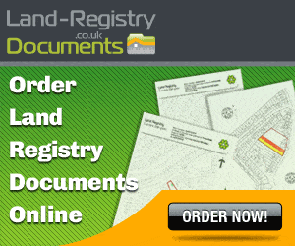Sale & Purchase
Whether you're a layman looking to understand your own transaction or a lawyer needing assistance with a client's conveyancing our step by step sale and purchase guides will lead you through the process while our mini guides will break the whole thing into manageable chunks and give a deep insight into the key issues and stages. Leasehold, freehold, unregistered, registered – we've got it all covered.
Pre-Exchange
Post-Exchange
Overview
Documents & Guides
- Contract - Registered Land
- Contract - Unregistered L...
- Contract - Unregistered L...
- Epitome Of Title
- Fixtures, Fittings & Cont...
- Flat Lease - Specimen
- Guide To Standard Conditi...
- House Lease - Specimen
- Leasehold Contract
- Leasehold Example Enquiries
- Leasehold Information Form
- National Conditions Of Sa...
- Notice Of Assignment
- Notice Of Assignment & Ch...
- Property Report
- Purchase Completion State...
- Replies To Requisition On...
- Requisition On Title
- Sale Completion Statement
- Sample Drainage Search Re...
- Sample Office Copy Entries
- Sellers Property Informat...
- Statutory Declaration As ...
- Statutory Declaration As ...
Remortgages & Transfers
Need help with a remortgage or transfer of equity / deed of gift? Our guides will walk you through the process and highlight some of the common pitfalls. Mortgages and transfers can be very simple procedures but complex issues can sometimes arise and mistakes are easily made. These guides will help you deal with them.
Remortgages
Transfers & Gifts
Documents & Guides
DIY Conveyancing / General
So you want to have a go at your own conveyancing? First you should read about the risks, then if you're still happy to proceed, our guides will take you through each stage of the process telling you what to look out for and helping you avoid falling into expensive traps. Our subscription service will give you access to all of the documents you should need for your conveyancing and we can even supply you with the Land Registry Official Copies you'll need. Our general guides will cover all the obstacles you are likely to face and offer a practical solution. Have a look at our sale and purchase guides too.
Information
General Guides
Conveyancing Searches
A big part of the conveyancing process is the conveyancing searches. This section tells you all about them. What they are, how and when to order them and how to interpret the results. Each search has its own guide and you'll see they are separated into Standard (should be done in every case), Regional (area specific) and Optional (not essential but often useful tools for the would be purchaser). All buyers should beware that when you buy a property, the law assumes that you have seen the information that would have been revealed by searches whether or not you have actually carried them out, so you buy the property subject to the results.
Standard
Regional
Optional
Quote Request
Using a conveyancer to handle your conveyancing will greatly reduce the risk to you and sometimes, particularly if you are taking out a new mortgage, you will have no choice but to instruct a conveyancer. The good news is it doesn't have to break the bank. Get a free, instant quote here. We can also help with quick easy quotes for other moving related services.
Order
Are you looking for the documents you'll need for your conveyancing transaction? Or official copies of the title or other documents from Land Registry. We can help you. Follow the links below.
Professional Services
Documents & Resources
Application For Registration
Making the Application for Registration (AP1)
What is Registration?
Registration is the process by which a land transaction (such as a purchase, remortgage, transfer of equity, deed of gift etc.) is notified to H M Land Registry and by which the registers of title are updated to reflect the changes.
Why Register a Transaction?
Registration is now compulsory for all land transactions in England and Wales. The Land Registry's registers of title for a particular piece of land are considered at law to be definitive proof of any matters affecting the land. Except in certain exceptional circumstances any interest affecting the title to a piece of land which is not registered is not protected under the law. A purchaser who does not register his purchase will find that in future he will not be able to sell or otherwise deal with the property until his own purchase is registered. Furthermore if his seller proceeds to sell the property again and this subsequent transaction is registered then although the original buyer could of course sue the seller it is doubtful that he would be allowed to take ownership of the property, the second buyer have bought in good faith without notice of the first buyer's interest. Once the first buyer is registered as owner at H M Land Registry the seller can no longer do anything to affect the title.
How Much Does it Cost?
The Land Registry charges on a scale depending on the value of the transaction (i.e. the purchase price). To check the fee for a particular transaction, use the land registry's online fee calculator. The fees start from £40.
Submitting the Application for Registration
The form used to register a transaction of registered land is the AP1. For unregistered land it is the FR1. The form should be accompanied by any necessary documents, such as a transfer deed, mortgage deed, SDLT5 or DS1 as well as a cheque for the fee. The application should be submitted prior to expiry of the OS1/2 search to the district land registry which deals with the area the property is in. This can be found at the top of the first page of the Official Copies. Contact details (including addresses) can be found on the land registry website.
Completing the AP1
The AP1 can be downloaded here. This is the new version of the form which must be used for all applications made after 10th November 2008. What follows is a guide to completing the form:-
1. Local Authority Serving the Property and Postcode
Fill in the local authority which the property is in and its postcode.
2. Title Numbers
This is the title number (or numbers) being transferred. Again, this is taken from the official copies.
3. The Application Affects
The application may be to register the transfer of part of a title, for example a building plot or a new build property, or more commonly the whole. A cross should be placed in the appropriate box.
4. Application, Priority and Fees
In this section, the application is split into its constituent parts. For example for a transfer where there is a mortgage to be removed and a new mortgage registered it would be:-
1. Discharge N/A £0
2. Transfer £100,000 £150
3. Charge N/A £0
Total £150
The discharge is always free. Where a transfer is being registered the charge is also free. If there is no transfer to register, for example for a remortgage, the fee is payable on the registration of the charge. An individual cannot have an account with the land registry and would place a cross in the other box.
5. Documents Lodged With this Form
All the documents necessary to register the transfer must be listed here. For a standard freehold purchase or purchase of an existing lease these would be the DS1 (as evidence of discharge of the existing mortgage), the transfer deed, the new mortgage deed and the SDLT5 certificate. For the purchase of a new lease there would be no transfer but would instead be the agreement for lease (the contract) and the new lease itself. There may be other documents required such as a UN1/CN1 to remove a notice, a certificate of compliance with a restriction, an RX1 (when a new restriction is required) etc. If the applicant wants the originals of any documents to be returned then a certified copy should be lodged along with the original.
6. The Applicant
The new mortgage lender's name goes here or if there is no new mortgage, the purchasers' names.
7. This Application Has Been Sent to Land Registry By
The details of the person (or firm) submitting the application go here. This will be either the purchaser or his conveyancer.
8. Third Party Notification
If you would like land registry to notify someone else that the application has been completed that person's details should be entered here.
9. Address For Service of the Proprietor
This is the address that will be noted in the register as the new owner's address. It will be used by the Land Registry to contact the owner in the event that, for example, someone is attempting to register something against the title. Up to three addresses can be used. One must be a postal address; the others can postal addresses, box numbers, e-mail addresses or a combination of the three.
10. Name and Address for Service for Proprietor of any New Charge
The lender's address for post-completion matters should be entered here though if the mortgage deed has an MD reference (it will if the lender is any of the major UK mortgage lenders) then any address entered here will be ignored unless neither the deed nor any agreement with land registry contains an address for service.
11. Disclosable Overriding Interests
It is the purchaser's duty to notify the land registry of any disclosable overriding interests that revealed. This is done by placing a cross in the box and supplying a completed Form DI with the AP1. For more information on disclosable overriding interests click the link. If there are no such interests leave the box blank.
12. Confirmation of Identity
If you are a conveyancer place a cross in the first box, otherwise place a cross in the 2nd box.
13. Where the Application is Sent to Land Registry by a Conveyancer
This section is for completion by professional conveyancers. If you are doing your own conveyancing leave this section blank. In part 1 (first table) of this section, list in the first column each party to any transaction being registered (i.e. seller, buyer, mortgagee). In the second column place a cross in the box next to each party whom you represent. For each party whom you do not represent, enter that party's conveyancer's details in the third column. If any party is not represented enter "None" in the third column.
In part 1 (second table) list in the first column any mortgagee whose charge is being removed, in the second place a cross in the box if you represent the lender and in the third column give the details of the conveyancer representing any lender you do not represent. If a lender is not represented enter "None" in the third column.
Part 2 of this section is to be completed if any party involved in any transaction is not represented by a conveyancer. If you are not enclosing evidence of identity for any unrepresented party then you must place a cross in the first box. By doing so you are confirming that satisfactory steps have been taken to check the identity of that party therefore you should not do so unless you are satisfied, for example you have seen identification documents or you know the individual personally.
If you are unable to cross the first box you must cross the second and your application must include a completed form ID1 (for an individual) or ID2 (for a corporate body).See Form ID1/2 for more details.
14. Where the Application is Sent to Land Registry by Someone Who is Not a Conveyancer
This section should be completed by non-conveyancers. In section 1, in the first column list all parties to the transaction (i.e. buyer, seller, mortgage lender, landlord, tenant etc.) and in the second column enter the conveyancer that represented that party. If any party was not represented enter "None" in the second column. In part 2 list any outgoing mortgagee (i.e. any lender who is being paid off) in the first column and the conveyancer that represented the lender in the second. Again, for any lender that was not represented enter "None".
In section 2 you should place a cross in the first box and include with your application form ID1/2 for each applicant. In the second box place a cross if any of the parties involved in the transaction other than the applicants are not represented by a conveyancer and again, include forms ID1/2 for each unrepresented party. For details on completing forms ID1 and ID2 follow the link.
15. Signature
Either the applicant or the applicant's conveyancer, as appropriate, signs and dates the form here. If the applicant is represented by a conveyancer then the conveyancer must sign.
Land Registry Requisitions
If the application is incomplete or inaccurate, or if further information is required, then the land registry may raise requisitions before completing the application. These are basically questions that the land registry has in respect of the application. If requisitions are raised the land registry will give a cancellation date. If the requisitions are not satisfactorily answered by the cancellation date then the application will be cancelled. It is important that this is avoided as once it is cancelled the buyer's protection against other interests being registered is lost. If the application is cancelled then the land registry will return it together with any supporting documents but will retain the fee, so that the fee does not need to be re-submitted when the application is re-lodged.
Title Information Document (TID)
Once the registration has been completed successfully then the land registry will confirm this in writing and will supply the Title Information Document. This is basically just an up to date official copy of the registers. The purchaser/his conveyancer must of course check this document to ensure that the details are correct (that the purchaser names are correct; the lender's charge has been registered etc.)